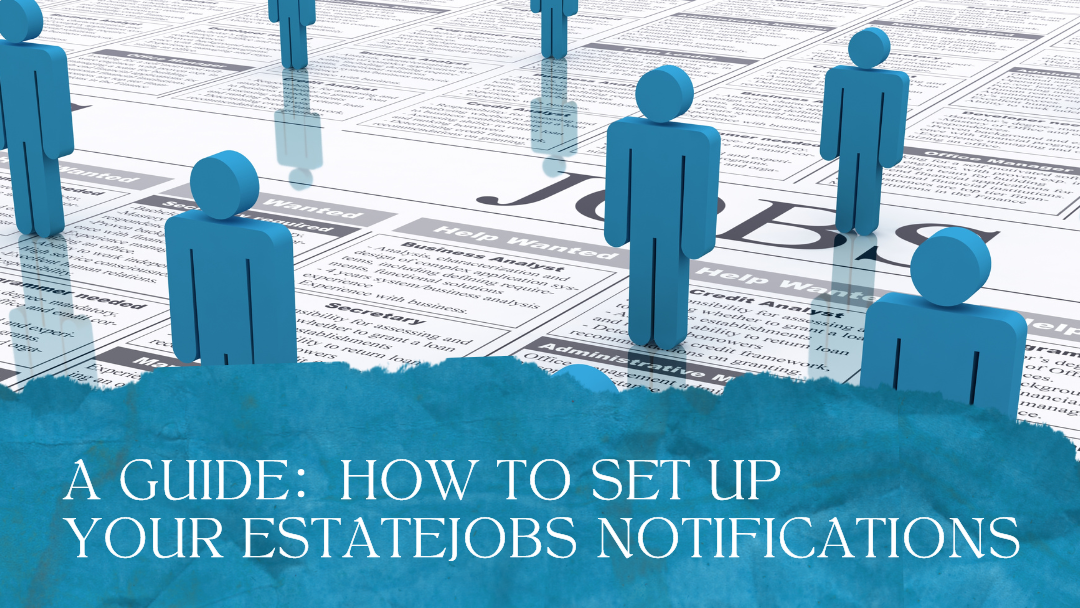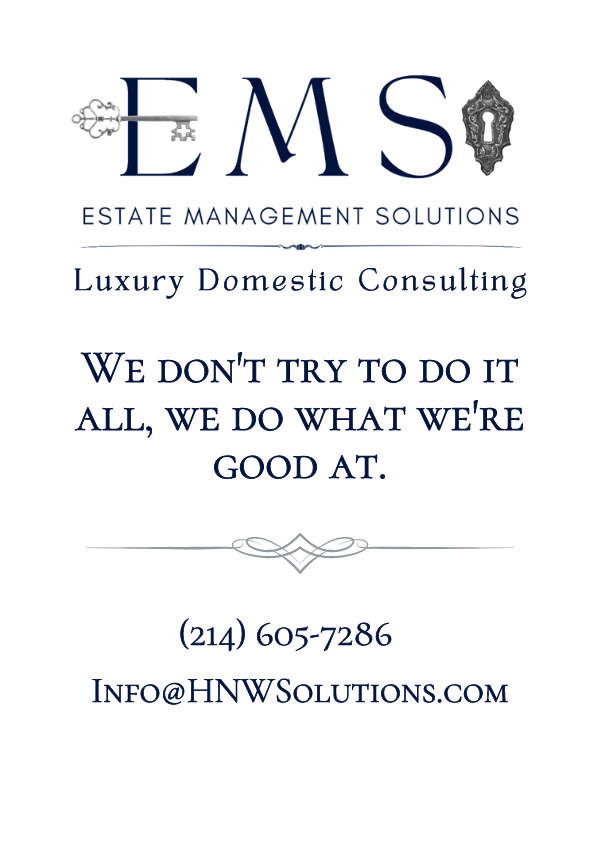In today’s fast-paced world, finding a job in estate management can be a challenge, but it’s much easier when you’re in the know about new opportunities as soon as they pop up. That’s where job alerts come in handy. They are like your personal job-finding assistants, always on the lookout for new openings that match what you’re looking for.
EstateJobs is one of the best places to find estate management jobs, from being a house manager to an estate caretaker. It’s a website where lots of companies post their job vacancies. By setting up job alerts on EstateJobs, you can make sure you’re one of the first to hear about new opportunities.
This guide is specifically tailored to show you how to set up your EstateJobs notification. We’ll walk you through, step by step, how to set up these alerts so you can optimize your job search and hopefully land that dream job in estate management. Let’s get started!
Creating an Account on EstateJobs
Signing up for EstateJobs is your first step to finding a great job in estate management. Here’s how to do it, plus some tips to make a profile that employers will notice:
- Go to the EstateJobs Website: Start by visiting their website. Go to the Job Seekers information page.
- Sign Up: Look for the register now and click on it.
- Fill in Your Details: You’ll need to put in some information like your name, and email address, and create a password.
- Create Your Profile: This is where you tell potential employers about yourself. Include your job experience, skills, and what kind of job you’re looking for. Be clear and honest – this helps employers see if you’re a good fit for their job.
- Review and Submit: Double-check your information and then submit your profile.
Remember: Your profile is like your first introduction to employers. Make it count! Show off your experience and skills, and let them know why you’re great for the job. With a good profile, you’re one step closer to your new job in estate management.
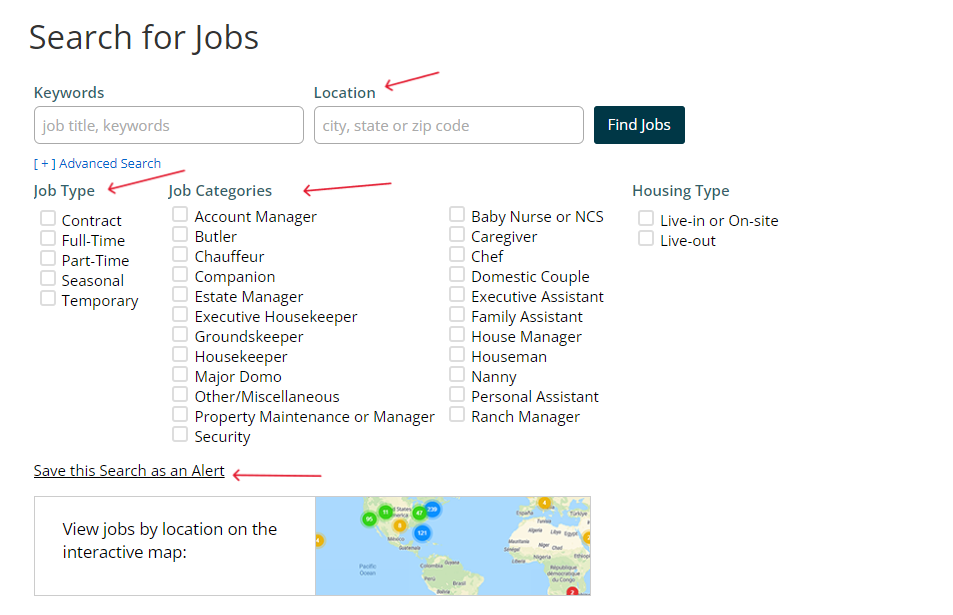
Setting Up Job Alerts on EstateJobs
Getting job alerts from EstateJobs is a great way to hear about new openings that match what you’re looking for. Here’s a simple guide on how to set them up:
- Log In to Your Account: First things first, log in to your EstateJobs account.
- Navigate to Job Search: Once you’re logged in, head over to the “Job Search” section.
- Enter Job Keywords: In the search bar, type the keywords related to the job you’re interested in. For instance, if you’re looking for a butler position, type in “Butler.”
- Choose a Location: Select where you want to work. This could be your current city, another state, or even a different country if you’re open to moving.
- Select the Job Type: Here, you can specify the kind of employment you’re seeking. Options include Contract, Full-Time, Part-Time, Seasonal, and Temporary. Choose what fits your needs best.
- Pick Your Job Category: Now, choose the category that best describes the role you’re interested in. This could be anything from an account manager to a butler.
- Decide on Housing Type: EstateJobs also allows you to select your preferred housing type. You can choose between “Live-in or On-Site” and “Live-Out”, depending on your personal preferences and needs.
- Save Your Search as an Alert: After setting all your preferences, look for an option like “Save this search as an alert” and click on it. This will ensure that you receive email notifications whenever a job that matches your criteria is posted.
- Adjust Email Frequency: Decide how often you want to receive these alerts. You can opt for daily, weekly, or real-time notifications. Choose based on how actively you’re job hunting.
- Update Your Alerts When Needed: Remember, you can always come back and change these settings. If your job search criteria change or you want to adjust the frequency of the emails, just update your alert settings.
With these alerts set up, you’re now ready to receive updates about relevant job opportunities directly in your inbox, making your job hunt in estate management more efficient and targeted.
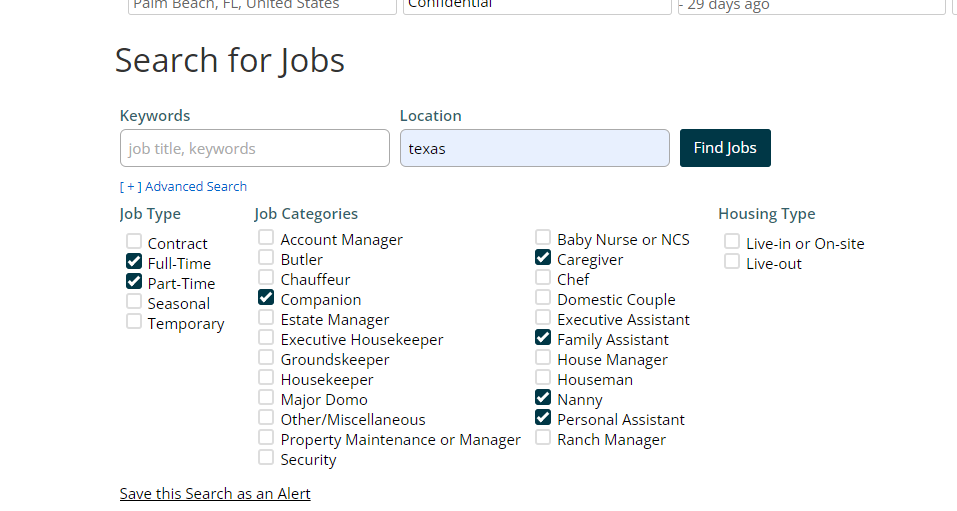
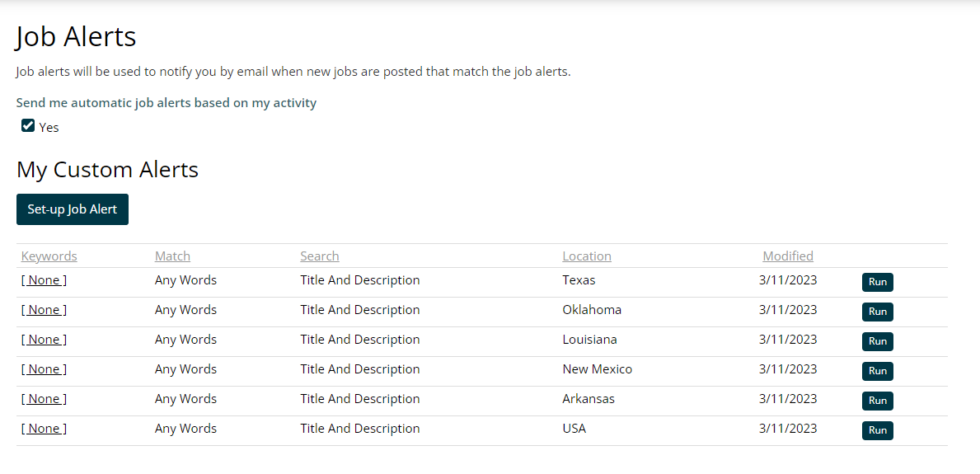
Using Advanced Features on EstateJobs
EstateJobs has some cool advanced features that can make your job search even better. Here’s how you can use them:
- Advanced Search Options: When you search for jobs, you can get specific. You can look for jobs with certain employers you like or choose a salary range that fits what you want to earn.
- Customize Alerts With Keywords: Use specific words that describe the job you’re looking for. For example, if you want a job as a live-in estate manager, use those words in your search. This helps you find exactly the kind of job you want.
- Use Filters for Better Matches: Filters are like helpers that sort out jobs you might not be interested in. You can filter jobs by things like location, job type, and more. This way, you only get alerts about jobs that match what you’re looking for.
By using these advanced features, you can make sure that the job alerts you get from EstateJobs are just right for you. It’s like having a personalized job finder that knows exactly what you want!
Tips and Best Practices for Using EstateJobs
To make the most out of EstateJobs, here are some simple tips and best practices:
- Respond Quickly to Job Alerts: When you get an alert about a job you like, act fast! The sooner you apply, the better your chances. Think of it as a race – you want to be one of the first to show you’re interested.
- Balance Alert Frequency With Your Routine: Getting too many emails? Or not enough? Adjust how often you get job alerts so it fits with your daily life. If you’re eager to find a job, maybe get them every day. But if you’re just casually looking, once a week might be enough.
- Network and Connect With Employers: EstateJobs isn’t just for job alerts; it’s also great for meeting people in your field. Reach out to potential employers. Say hi, introduce yourself, and let them know you’re interested in opportunities. This can help you stand out and maybe even get a job offer!
By quickly responding, adjusting your EstateJobs alert frequency, and engaging with employers, you’re effectively utilizing how to set up your EstateJobs notification, enhancing your chances of securing a great job in estate management.
Additional Resources to Help You Along
If you’re looking for more help or want to dig deeper into using EstateJobs, there are plenty of resources available:
- Private Service Education Resources: Delve into educational materials specifically tailored for private service professionals. These resources offer deep insights into the sector, covering various aspects of estate management and personal service.
- Frequently Asked Questions (FAQs): Have a question? The FAQs section on EstateJobs likely has the answer. It’s a great place to find quick information on common queries.
- Blogs on Estate Management: Stay informed and inspired by reading blogs and articles related to estate management. These can be fantastic for picking up new tips, learning about industry trends, and connecting with the estate management community.
- Reading for Estate Management Pros: There are also lots of books and online articles for those in estate management. These can give you tips on career development, industry trends, and more.
Remember, these resources, including guides on how to set up your EstateJobs notification, are there to help make your job search and career journey easier and more informed. Don’t hesitate to use them to your advantage!